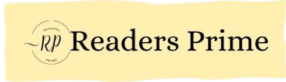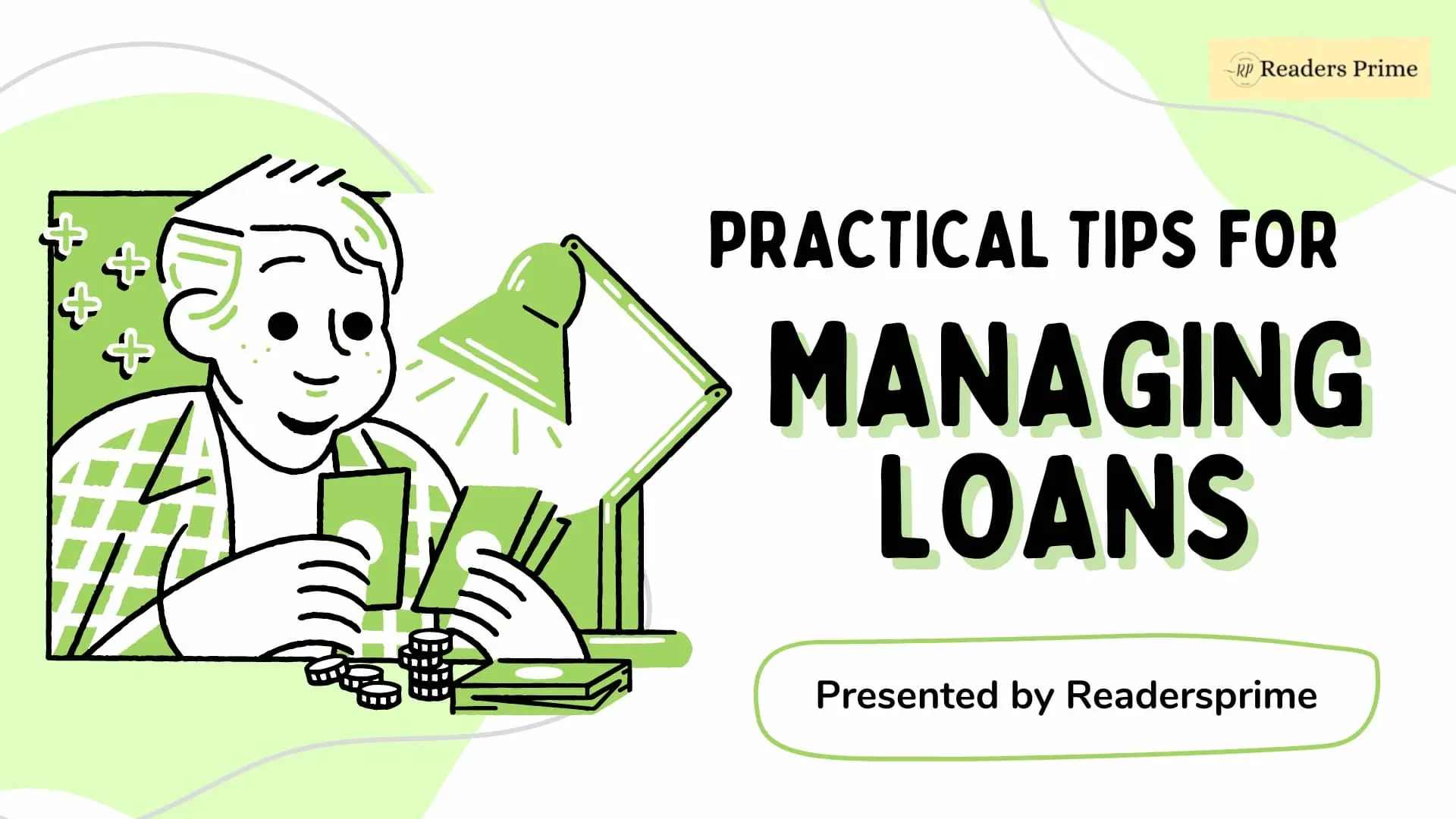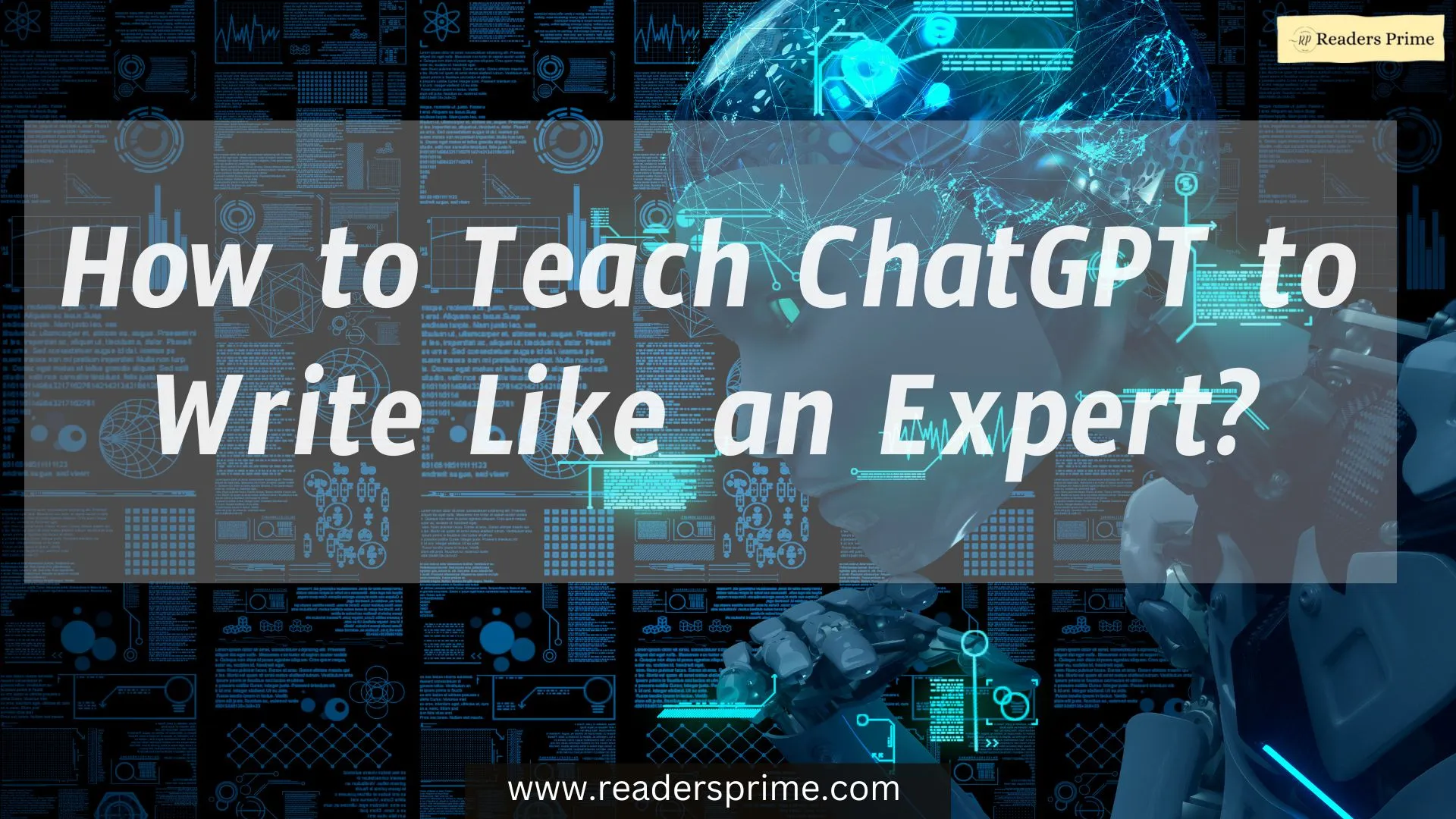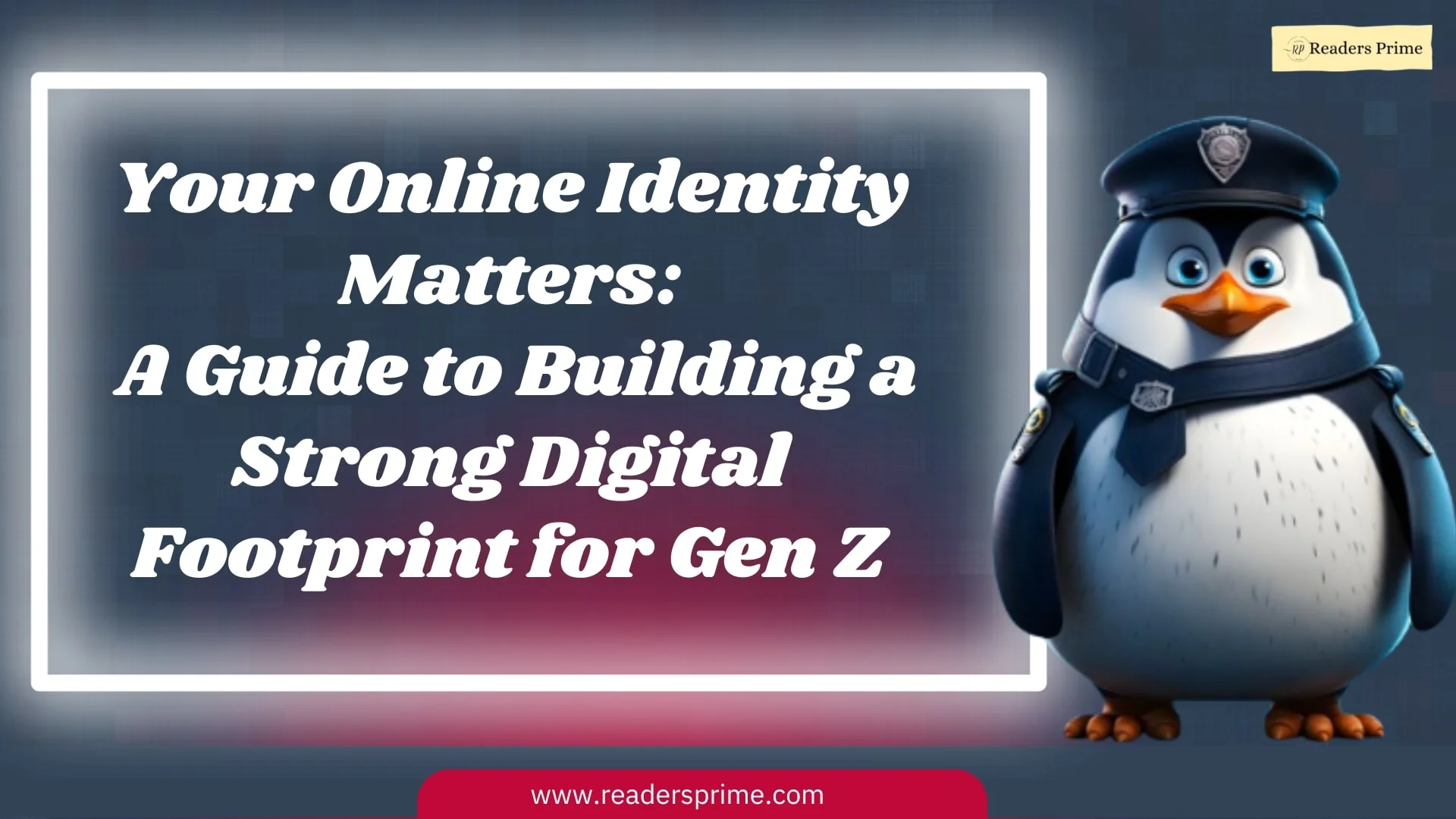We live in a world where social media plays a very important role. We upload our photos and videos there and share our enjoying life movements. Social media nowadays is not only a means of showing our life moments, but it is also a source of income for many of us. YouTube, Instagram and Facebook are prominent websites or platforms where we can earn money by uploading videos and not only videos but videos which are exciting and enjoyable. There comes a need for video editing apps for PC that help us make our content enjoyable, so here I’ll be discussing some free video editing apps, and I hope that it helps!
What are the best video editing apps for PC
- Wonder share Filmora
- VSDC
- Clipchamp
- Capcut
1. Wonder share Filmora

Wonder Share Filmora is among the best video editing software available online. You can download the latest version filmora 12 from the official website of Wondershare Filmora. Filmora helps you quickly edit your raw videos by giving you a click-and-drop feature; you can also edit your video in different timelines.
System requirement
Filmora does not have many system requirements, but to use it smoothly, you should have the latest version of an operating system like Windows or Mac OS, and that device should have free space. Nothing more, you are good to use it.
Features
Let’s discuss some of its features, which will let you know how good it is for your work.
- Filmora simplifies your editing experience, placing tools at austere locations so that you can easily access them.
- Filmora’s AI enhances your video through its auto audio visualizing and auto-ducking.
- It gives you options to change the colour of your whole video as you like.
2. VSDC Video Editor

VSDC video editing apps for PC are readily available on the internet to download. You can easily download the latest version of VSDC 8.2 from the official website of VSDC. VSDC editor uses a non-linear tool that allows you to place any object between the timeline and any size, which will help add promotional advertisements in between your videos with less effort.
System requirements
For using a VSDC video editor, you will need Windows 8/10/11. Your RAM should have at least 2GB of storage for smoothly running the program,1.5Ghz of processor and at least 1GB of storage in your SSD or HDD, and you are good to go.
Features
Let’s discuss some of its features, which will let you know how good it is for your work.
- VSDC has a multicam feature that lets you quickly switch between two videos shot from different angles.
- VSDC is the only video editing software which allows you to export high-quality videos in minimum sizes like 4k and HD quality.
- VSDC also allows easy masking.
3. Clipchamp video editor

Clipchamp video editor is readily available on the internet to download. You can easily download the latest version of Clipchamp from the official website of Clipchamp or the Microsoft store for Windows users. Clipchamp is also the official video editing app for Windows.
System requirements
For using clipchamp video editor, your PC should atleast have 8GB of RAM, but if you want to edit long videos and spend a long time editing video, then 16GB or 32GB of RAM would be better. A 64-bit os and windows 8/10/11.
Features
Let’s discuss some of its features, which will let you know how good it is for your work.
- As it is an editing app for PC, it gives you some essential functions of an editor along with that, you can crop the frame of your video. This helps if something was stuck on the lens or has covered the whole video.
- You can rotate your videos along with that saturation and colour improvement.
Also read:
5 AI Graphics Designing Tools to Improve Your Creativity
4. Capcut video editor

Capcut video editor is among the best video editing software available online. You can download the latest version, capcut 25.274, from the Microsoft store. Capcut has some basic video editing features like video trimming, adding text, and adding stickers and music.
System requirement
For using a Capcut video editing app for PC, you will need Windows 8/10/11. Your RAM should have at least 2GB of storage for smoothly running the program,1.5Ghz of processor and at least 1GB of storage in your SSD or HDD, and you are good to go.
Features
Let’s discuss some of its features, which will let you know how good it is for your work.
- Although Cap Cut is a free editing tool, it offers some features paid apps don’t provide. It has frame-by-frame animation, chroma key and video stabilization, which helps you to edit your video effectively.